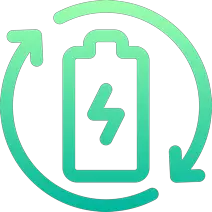Rechargd.com is reader supported. We may collect a share of sales or other compensation from the links on this page. As an Amazon Associate, we earn from qualifying purchases.
Wouldn’t it be handy to pull up into your driveway and slide right into your garage with no fuss? How about if your car was seamlessly integrated into your garage door or other RF devices in your home so that it would just automatically connect?
All Tesla cars are capable of being equipped with HomeLink although not all Teslas come equipped with the HomeLink module. They used to come as a standard feature up until the company removed it from the Model 3 in May 2019. Currently, if you own a Model S or Model X then your car already comes with the capability to open the garage door. For Model 3, you now have the option to have it installed at an extra cost of $325 through Tesla service. As for the Model Ys, you won’t have it installed unless it was installed after delivery.
So, what is HomeLink and how do I know if my car has it?
HomeLink is a remote control system that allows you to safely open and close the garage door and the entrance gate of your residence. It also has the capabilities to activate and deactivate the alarm system, external lighting, appliances, and home electronics.
All this in just three buttons, which are integrated into the car. It can connect to a maximum of three radio-frequency controlled devices, including garage doors, gates, lights, and security systems.

To check if this feature is installed in your car you can check on your car’s display. Go to Controls > Software and then tap on Additional Vehicle Information. This will bring up a screen detailing important details about your car and the hardware it includes.
On the display, it will show which full self-driving computer hardware is installed, your infotainment processor, and whether you have the HomeLink garage door opener hardware installed. Where it says ‘Garage Door Opener’, it will say either ‘Not installed,’ or it will state which HomeLink module is installed.
How do I program HomeLink?
First, you will want to park the car so that your front bumper is in front of the device you want to program, whether that is the garage door, gate, or light. Take note that your device might open or close during programming so make sure nothing is in the way of the device.
Next, take the device’s remote control, making sure it has a healthy battery. Click on the HomeLink icon at the top of the touchscreen. Touch ‘Create HomeLink,’ then select which mode you would like to use: Standard, D-Mode, or UR-Mode. Enter a name for the device on your touchscreen and press ‘Create HomeLink’. Touch Start and then follow the instructions on the screen.
At this point, you may see a screen saying ‘Train the receiver’, a time-sensitive step where you will have approximately 30 seconds to get back to your car, press ‘Continue.’ and press the trained HomeLink device name twice. It may be useful to get someone to help with this step.
Only devices with a rolling code remote need to go through the learning process. Car owners with an old device that is not equipped with a rolling code remote or a device that is ‘Quick-Train’ compatible will be able to skip past this process.
Whilst most people find this a straightforward process, some car owners have said that the programming process needed multiple attempts before succeeding.
Once set-up is complete, you can operate the device by touching the corresponding HomeLink icon on the touchscreen’s status bar. However, HomeLink remembers the locations of your programmed devices and will automatically drop down when coming up to a known device location.
I don’t have HomeLink but I want to get it. What’s the process?
If you want to get the HomeLink installed in your Model 3 or Model Y, you can go to the website and order it. Alternatively, you can also purchase HomeLink at your local Service Center. The cost includes installation.
Your HomeLink parts will be shipped to your shipping address and once they arrive you can book a service appointment in the Tesla app to complete the installation. Installation must be done by a Tesla service technician.

Pros and Cons of HomeLink for your Tesla
Some of the benefits of HomeLink include:
- Easy, safe way to enter your housing complex or garage
- Can specify how close a distance you would like to be for the garage door and other devices to open
- Easy to set up and program devices
- Works with nearly all garage door openers and gate systems
What about some of the cons?:
- Model 3 and Model Y HomeLink do not come as standard and attract an extra cost
- Only able to connect to a maximum of three devices
- Arranging an appointment for installation if you are not close to a Service Center could be problematic
There are plenty of reasons you might like to have the HomeLink module installed. Maybe you want a more seamless, no-fuss approach to entering your complex or getting into your garage. Perhaps you want to use HomeLink as a safety measure.
Whatever your reason, all Tesla cars are capable of being equipped with HomeLink. If you are a Model 3 or Model Y car owner then you can decide if installing HomeLink is right for you.