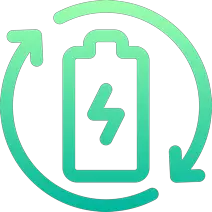How to drive a rental car. Rechargd.com is reader supported. We may collect a share of sales or other compensation from the links on this page. As an Amazon Associate, we earn from qualifying purchases.
Nice Choice! 🚗⚡ Driving a Tesla is a bit different from a gas car, but it’s pretty intuitive once you get the hang of it. If you don’t have time to read all of this, check out the owners manual on the screen inside your rented Tesla. To do this, touch the three horizontal dots, which could also be just a “Tesla Manual” icon in some cases. Then select manual app. This will open up the easy to use owners manual while you are inside the vehicle.
Here’s a step-by-step guide for first-time drivers:
1. Starting the Car
-
Key/Phone/App: Most rentals use a key card or the Tesla app. Place the key card against the reader on the driver’s side door pillar to unlock.
-

How to unlock and start a tesla
-
To start, place the key card on the center console behind the cup holders, press the brake, and the car powers up.
- How to unlock and start a tesla
2. Adjust Settings Before Driving
-
Use the touchscreen for mirrors, steering wheel, and seat adjustments.
-
Select Profile → adjust → save, if available.
-
Make sure the car is in Drive (D), not Park (P).
3. Shifting Gears
-
On most Teslas (Model 3 & Y):
-
Right stalk (gear selector) on the steering column:
-
Push up = Reverse (R).
-
Push down = Drive (D).
-
Press button on end = Park (P).
-
-
-
On some newer Model S/X: gear shift is on the touchscreen.
4. Driving
-
Press the brake pedal and shift into Drive.
-
Tesla has one-pedal driving (regenerative braking):
-
When you lift off the accelerator, the car slows itself and recharges the battery.
-
You’ll rarely use the brake except to stop completely or in emergencies.
-
5. Stopping & Parking
-
When parked, press the button on the end of the gear stalk (or select Park on the screen).
-
The parking brake engages automatically.
6. Charging (if you need it)
-
Open the charge port by tapping the charge door icon on the screen or pressing the port cover. Yes, you can charge the Tesla in the rain.
-
Plug in at a Tesla Supercharger or other EV charger.
7. Tips for Smooth Driving
-
Acceleration is instant—go easy on the pedal at first.
-
Use the backup camera (swipe up on the screen or shift into reverse).
-
Navigation system automatically shows you nearby Superchargers if you need them.
-
Be aware: some rentals disable Autopilot—don’t assume it’s active.
⚡ Teslas are quiet, quick, and smooth—you’ll probably enjoy the drive a lot! Once you go Tesla, it’s very difficult to go back to the slow, transmission, gas engine vehicles. Trust us!