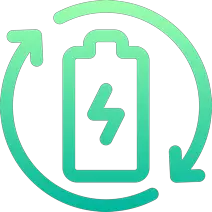Photo by Alexandre Prevot licensed under CC BY-SA 2.0. Rechargd.com is reader supported. We may collect a share of sales or other compensation from the links on this page. As an Amazon Associate, we earn from qualifying purchases.
So you’ve bought your Tesla? And you want to use Sentry mode? But don’t know which type of memory to use?
The recommended minimum memory size needed for a Tesla Model 3 regardless of memory type is 32 GB. But simply going out and buying the cheapest 32 GB memory stick to use in a Tesla might not be the option. Memory size needed for Tesla model 3 and other memory features can help you get the most out of your Tesla.
What is a memory stick needed for in a Tesla?
Tesla owners can use the car’s dashcam record function whilst driving and also Sentry mode to monitor the car’s surroundings whilst parked and left unattended. The dashcam record function allows the driver’s road view to be recorded.
This can be useful if involved in an accident. Having footage from the dashcam in the case of an accident can be useful for insurance purposes. Sentry mode allows for any intruders to be identified if they attempt to steal the vehicle while it is parked.
Tesla does not have any hard drive capacity accessible to the user. The footage recorded by the dashcam when driving or by Sentry mode needs to be stored somewhere. Teslas have a USB port that owners can use to connect a memory stick or hard drive for this purpose.

Memory stick, memory card with the reader, or hard drive?
There are three options with respect to providing memory for Tesla record functions. These are memory sticks, memory cards with readers, or hard drives. Memory sticks are the cheapest option but have certain drawbacks. Hard drives are the most expensive but provide the best functionality.
A memory stick is a small USB device that can fit in your pocket or even attach to a key ring. They have the lowest storage capacity of the three options, and typically the lowest speeds. However, they plug directly into the Tesla USB port and do not require cables or anywhere to place the memory device—as it sits directly in the USB port. You can also carry it around easily.
Memory cards with readers are a more professional form of storage. They are used by professional photographers and other professions where storage and transfer of large data files are needed. This option requires both the reader and card to be purchased separately.
A major advantage of this option is the ability to upgrade the card as technology advances without upgrading the reader. The cost of faster memory cards comes down over time. The card can be replaced without replacing the reader.
Portable hard drives are used by people to back up their desktop and laptop hard drives and to move or store large files or large numbers of files. They are purchased typically as a backup tool. For the Tesla owner wishing to use record functions, they offer the fastest speeds and the largest amount of storage capacity.
On the downside, they are more expensive. Data storage technology is forever progressing, and the cost of faster or more storage comes down year on year. Investing in an expensive hard drive for a Tesla will mean you might miss out on something faster the following year.
The main factor to consider when choosing which type of memory to go for is simply the question “How often will I use the record function? You might plan only to use the record functions for a special trip such as a holiday abroad. In such cases, it might be better to opt for the lower-cost options of a memory stick or memory card with a reader. That way, you can upgrade the memory the following year without too much cost involved.

Or you may park your Tesla out on the road every night, and be someone who uses the Sentry mode as a matter of course. If this is the case, it is worthwhile investing in a larger hard drive.
One further factor to consider is the overwrite rate. Tesla record over footage chronologically as the memory fills up. This is fine: except for one thing. Data memory – of any type – loses some of its life spans each time you record over it. If you use the minimum size memory stick to record every journey via the dashcam plus Sentry mode each night, you might find that the memory stick ceases to function sooner than expected.
Memory sticks for Tesla
According to the Tesla Model 3 User Manual, memory sticks for use in the car must have at least 32 GB of storage space and must have a sustained write speed of at least 4 MB/s. Sustained write speed is the average write speed over a 60 second period, and is therefore different from peak write speed.
The memory stick must be USB 2.0 compatible. If using a USB 3.0 memory stick, it must be able to support USB 2.0. The memory stick should be used exclusively as the recording media in the Tesla, and not used for other purposes (e.g. for work or family photos).
The memory stick must also be properly formatted. If the memory stick is larger than 32 GB, it may be necessary to use a third-party application for formatting to the necessary format (FAT32).
The SanDisk Ultra Fit USB 3.1 memory stick is recommended by Tesla. It comes with 16 GB up to 512 GB at a price of $ 10 – $ 117. The maximum speed of the stick is 130 MB/s. If looking for occasional use, a small memory SanDisk Ultra Fit within the 32-256GB range might be a good option. With the more costly 512 GB, it is possible to look at buying higher capacity SSD drives.
At this end of the capacity scale, the only advantage of a memory stick over a hard drive is the ability to attach it to a key ring or slip it into your pocket. The SanDisk Ultra Fit USB 3.1 memory stick has a rating of 4.7 on Amazon, with 81% of buyers giving it a 5-star rating.
The Samsung MUF-64AB/AM FIT is another memory stick recommended by Tesla. The smallest size is 32 GB (the smallest size is also recommended for use in Teslas). The 32 GB comes in at a very low $10. The largest 256 GB is $ 85. Compared to the Sandisk Ultra Fit, the Samsung MUF-64AB/AM FIT has faster maximum write speeds of up to 400 MB/s. The Samsung MUF-64AB/AM FIT also has a rating of 4.7 on Amazon, with 83% of buyers giving it a 5-star rating.
Hard drives for Tesla
The SAMSUNG T5 / T7 Portable SSD range is touted as a good option for Tesla owners wishing to use dashcam footage and Sentry mode on a regular basis. These are solid-state drives (SSDs) that read and write more quickly than hard disk drives (HDDs) which were common in desktop PCs.
The Samsung T5 Portable is a couple of years old and has 1 or 2 TB storage capacity for $120 and $220 respectively. The T5 has USB 3.0 and a read-write speed of up to 540 MB/s. The newer T7 comes with 500 GB, 1 or 2 TB capacities at $100, $170, and $330 respectively.
The T7 has USB 3.2 and a read-write speed of up to 1050 MB/s. This might make the T7 sound like the better option. However, the Tesla system cannot take advantage of USB 3.2 or the faster read-write speed of the T7.
Therefore the T5 may be a better option at $50 less for 1 TB of storage. That said, the T7 does come with a 500 GB option. This means the T7 drive can be bought for the lowest price of the two at $100. The T7 also comes in three different colors (blue, red, or black) whilst the T5 only comes in black.
The SanDisk 500GB Extreme PRO Portable External SSD is another good option for Tesla memory storage. It has a more rugged appearance. It is available in 500 GB – 2 TB sizes and with reading/write speeds of 520, 1050, or 2000 MB /s. Prices range from $ 99 to over $ 700. It has a 4.7-star rating on Amazon.