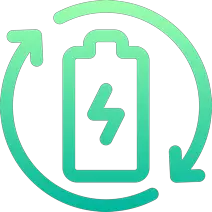Rechargd.com is reader supported. We may collect a share of sales or other compensation from the links on this page. As an Amazon Associate, we earn from qualifying purchases.
Opening a Tesla Model 3 door might seem like a trivial task, yet in my experience, it’s caught many people off guard. Thanks to its innovative design, Tesla’s door handles present a unique challenge for those accustomed to traditional car doors. In this comprehensive guide, we’ll explore everything you need to know about opening a Tesla Model 3 door and tips for a seamless experience.
To open a Tesla Model 3 door, simply approach the car with the key card, app, or fob. Push the larger side of the flush handle towards the vehicle, causing the small end to protrude. Pull the protruding end to open. Inside, press the door-open button near the window switches and gently pull the door open.
How Do I Open a Tesla Model 3 Door From the Outside?

Sure, the Tesla Model 3’s door handle design looks sleek and futuristic. However, it can be a bit baffling (even frustrating) if you have no idea how it works. Here’s a step-by-step guide for opening the door with ease:
- Approach the car: Make sure you have the Tesla key card, phone app, or key fob with you as you approach the vehicle. The Model 3 uses a keyless entry system, and it will detect when you’re nearby.
- Locate the door handle: The Model 3 has flush door handles that sit seamlessly with the vehicle’s body. You’ll find the handle on the side of the door, positioned horizontally.
- Push in the larger side of the handle: To engage the handle, place your thumb on the larger, rounded part of the handle and push it towards the car. This action will cause the smaller, flat end of the handle to protrude.
- Pull the protruding end: Now, grip the small protruding section with your fingers and gently pull the door open.
With a bit of practice, this maneuver will become second nature. But what if you need to open the door for a passenger? No worries, you can use the Tesla mobile app to unlock the door remotely.
How Do I Open the Door From the Inside?

Before we dive into the next steps, it’s important to understand why some people might face difficulties when trying to open the door from the inside. Most vehicles come equipped with a physical door handle – not Tesla. In the Model 3, there’s a button you need to press to open the door. Here’s how you do it:
- Locate the door-open button: On the interior door panel, you’ll find a small button with an icon that looks like an opened door. It’s located towards the front side of the window switches.
- Press the button: Gently press the door-open button, and you’ll hear the sound of the door unlatching.
- Pull the door: Lastly, grip the inside edge of the door and pull it open. Be sure to also watch your surroundings before swinging the door wide.
If you happen to encounter any problems with the door-open button, there’s a backup option in the form of a manual release lever. However, it’s crucial to remember that using the manual release lever puts pressure on the window, which might become damaged (especially if it’s wet) when the door is closed.
What Is the Manual Release Lever and When Should I Use It?
The manual release lever is a hidden feature meant for use only in specific circumstances, like when the car loses power or when the door-open button malfunctions.
You can find this inconspicuous lever next to the door’s hinge, although it’s masked by a small panel. To use the lever, lift the cover gently and pull the lever towards you. The door will unlatch, allowing you to open it.
A word of caution: Using the manual release lever should be the last resort, except in emergencies or when absolutely necessary. Repeated use of the manual lever can damage the window trim or cause other complications, leading to expensive repairs in the long run.
Is It Possible to Accidentally Lock Myself Inside the Model 3?
That’s highly unlikely. Tesla has implemented safety features to prevent such scenarios. For instance, if you try to lock the doors using the mobile app while you’re still inside the car, you’ll receive a warning message. However, even if you accidentally lock yourself in or the car fails to unlock, you can still use the manual release lever as an emergency option.
How Does AutoPilot Affect Opening the Door?

While AutoPilot is an incredible feature that assists in driving, it doesn’t directly impact opening the door. Since AutoPilot disengages when you come to a complete stop, it shouldn’t interfere with your ability to open the door, whether you’re inside or outside the car. Of course, always ensure your safety and the safety of others by turning off AutoPilot and checking your surroundings before exiting the vehicle.
Can I Customise the Door Handles and Latches?
Indeed, you can! (Just be cautious about making modifications that may void your warranty or compromise safety.) Many Model 3 owners have opted for custom handles and latch to make their cars stand out.
Options available include wraps or covers to change the handle’s color or texture, or even aftermarket door handle lights for a premium look. However, when making any changes, it’s essential to ensure they don’t obstruct the vehicle’s sensors or impact its performance.
How Do I Activate Tesla Model 3 Child Locks?
While opening a Tesla Model 3 door from the inside is fairly straightforward, you may worry about your curious child inadvertently opening the door while driving. Thankfully, the Model 3 comes with built-in child locks to address this concern. To activate these locks, follow these steps:
- Turn on the touchscreen inside the car.
- Go to Controls > Locks > Child Lock.
- Toggle the Child Lock button to enable or disable the feature.
With the child locks activated, the rear doors can only be opened from the outside, ensuring your child’s safety during the drive.
How Can I Unlock a Tesla Model 3 With Different Methods?
Tesla provides various methods to unlock your Model 3, making it convenient and adaptable to your preferences. These methods include using a key fob, key card, or the Tesla app:
Key Fob Method
- Ensure your key fob is linked to your Model 3 system.
- Press the middle of the key fob twice to unlock the door.
- To lock your Model 3 doors, press the middle of the fob once.
Note: You can also open the frunk and trunk using the key fob by pressing the front or back section, respectively.
Key Card Method
- Hold the key card with the sensor side facing the vehicle.
- Place the key card on the center pillar of your Model 3 for 1-2 seconds so that the Tesla picks up the signal.
- The door will unlock upon sensing the key card.
Tesla App Method
- Download the Tesla mobile app on your phone and log in with your Tesla account username and password.
- Enable your phone’s general Bluetooth settings.
- Open the Tesla mobile app, go to settings, and select Location > Always.
- Enable “Allow Mobile Access” on the vehicle touchscreen (Controls > Safety > Allow Mobile Access).
- While inside the vehicle, open the Tesla mobile app and tap “Set Up Phone Key” or navigate to Security > Set Up Phone Key.
- Follow the prompts on the mobile app and vehicle touchscreen to set up your phone key.
Your Model 3 will now unlock and lock using your phone’s Bluetooth connection when you’re approaching or moving away from the vehicle, respectively.
Are There Aftermarket Auto-Presenting Door Handles Available for Tesla Model 3?

While Tesla Model 3 owners cannot enjoy auto-presenting door handles like those on Model S, aftermarket upgrades are available for those who desire this feature. These aftermarket door handles allow the doors to open without pushing or pulling the handle. When you approach your Model 3, the door handle automatically pops out, welcoming you. It also works when:
- the car is unlocked
- shifting into P gear
- the phone key or key fob comes in range (this feature might not work after the car goes to sleep)
One such product on the market is from EVOffer, which includes an illumination feature when the handles pop out. You can choose between blue and white light based on your preference or your vehicle’s color. However, ensure that any aftermarket modifications do not interfere with the vehicle’s sensors or performance.
How Do I Address Common Model 3 Door Opening Problems?
Some Tesla owners may encounter issues with door opening, such as hard-to-open doors or door latch problems. In these cases, consult the tips below for a solution.
Door Harder to Open/Close
This issue may be due to improperly adjusted doors. If you experience difficulty opening or closing the doors, contact Tesla’s customer care, and schedule an appointment with an expert.
Door Latch Issue
Sometimes, you may encounter a door latch that malfunctions due to power failure or another reason leading to a door being perceived as opened even when it’s not. In such cases, you can avail yourself of Tesla’s repair services to fix or replace the faulty actuator.
Stay vigilant and be proactive in addressing any issues with your door handles. If you notice anything unusual, contact a Tesla service center for assistance.
Tricks for Mastering the Tesla Model 3 Door Handles

In closing, while Tesla Model 3 door handles might take some getting used to, they aren’t too complicated once you understand how they work. Remember to be mindful of your car key when approaching the vehicle and practice both entering and exiting until the process feels smooth.
For an even more enjoyable experience, consider personalizing your car with custom handle wraps and aftermarket door trim. Finally, don’t hesitate to consult your vehicle’s manual or reach out to Tesla’s support team for guidance on tackling any door-related issues you may encounter.
Now that you’re well-versed in operating a Tesla Model 3 door, you can focus on enjoying the drive – and impressing your friends with your freshly-acquired skill set.
References:
- Tesla. (2021). Tesla Model 3. Retrieved from https://www.tesla.com/model3
- Tesla Owners Online. (2021). Child Lock. Retrieved from https://teslaownersonline.com/threads/child-lock.11174/
- Tesla Motors Club Forum. (2020). Model 3 door latch issue. Retrieved from https://teslamotorsclub.com/tmc/threads/model-3-door-latch-issue.174154/
- My Tesla Adventure. (2019, January). Best Tesla Model 3 Accessories [Video]. YouTube. https://www.youtube.com/watch?v=HovRGOdyiQ4
- EV Offer. (2021). Auto-present door handles for Tesla Model 3. Retrieved from https://www.evoffer.com/product-page/auto-present-door-handle-for-tms-model-3
- Tesla. (n.d.). Using the mobile app as a phone key. Retrieved from https://www.tesla.com/support/do-it-yourself-model-3#using-mobile-app-as-a-phone-key