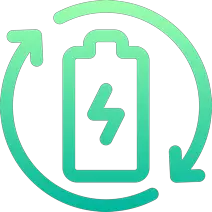Rechargd.com is reader supported. We may collect a share of sales or other compensation from the links on this page. As an Amazon Associate, we earn from qualifying purchases.
I can imagine a number of scenarios where you may need or want to sit in the vehicle with it turned off. From attending to a child or waiting in your car, there are plenty of reasons why you would want to turn your Model X off with you still in the vehicle.
Turning off the Model X from the inside is an easy process, just simply put the car in Park, go to your Touchscreen, and press “Controls” < “Safety” < “Power Off.” The Model X also automatically powers off after the vehicle has been in Park for longer than 30 minutes.
How Do You Turn Off the Tesla Model X From the Inside?
The majority of the time when you want to turn off your vehicle you will be getting out of your Model X. However, sometimes you may wish to power off the Model X whilst still sitting in the driver’s seat when it is not moving.
Perhaps you are eating your lunch in the car and don’t want to keep it running, or maybe you have an appointment and want to wait in the car. There are many reasons why you would want to stay in the car when it is turned off.
It is a simple and quick process. Just touch “Controls’ on your touchscreen, followed by “Safety”, and then “Power Off”.
When you would like to put the power back on you can just press on the brake pedal or touch the touchscreen. The Model X will also automatically power off after the vehicle has been in Park for 30 minutes with or without the driver sitting in the driver’s seat.

What Tips Are There for Turning Off the Model X From the Inside?
Like with everything there are other ways to go about things and turning off the Model X from the inside is no exception.
One forum user noted that if you lock all the doors from inside and turn off the lights but leave your sound system on that the car would automatically turn off the sound system and screens after a period of inactivity even if the driver was still inside it with the key fob.
The car can then be woken up again by pushing a fob button.
How Do You Turn Off the Tesla Model X if You Are Exiting the Vehicle?

When you have finished driving and want to turn off the vehicle and get out. Simply put it in Park and get out of the vehicle. Once you have left the Model X with your phone key and key fob, it will power off automatically. The instrument panel and touchscreen will automatically be turned off.
Does the Tesla Model X Turn Off?
One of the bugbears of Tesla enthusiasts is often the language that is used since we often go to the terminology that we use for ICE vehicles.
Electric cars don’t technically “turn off” since the motor runs when the gas pedal is pushed, it does not necessarily have the mechanical movements of the ICE vehicle where the engine shuts off.
So, in fairness to the people who get frustrated over wording, electric cars are off when they are parked.

Turning off your Tesla Model X is really easy to do, and as always there are various ways to do it. You can either go via the touchscreen, or the vehicle will automatically turn off after a period of inactivity.
I’m sure there are other ways to accomplish this with further investigation. It is also important to note the terminology we use since Teslas do not technically turn off as ICE vehicles do.