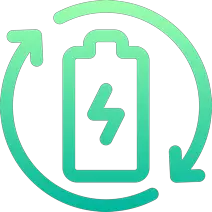Rechargd.com is reader supported. We may collect a share of sales or other compensation from the links on this page. As an Amazon Associate, we earn from qualifying purchases.
Can you imagine putting your trust in a valet only to find out he has taken your new Tesla for a joyride and subsequently ended up in a ditch? For some unfortunate Tesla car owners, this nightmarish scenario came true.
Tesla Valet Mode was introduced to tackle these potential security and safety problems for both the vehicle and the belongings inside. Some of the features of Valet Mode include a limit on the maximum speed, the glove box is locked, and personal data on the driver profile being hidden. Besides wanting to protect your vehicle when handing it over to a valet, car owners may also want to use it to ensure the safety of more inexperienced drivers.
Tesla Valet Mode was initially introduced in 2015 for the Tesla Model S as part of its over-the-air 6.2 software upgrade. Previously a Valet Key was used that limited the car’s speed, and engine RPMs, and secured the glove compartment. However, some reportedly found the Valet Key difficult to use.
The Valet Mode is available in Tesla Models S, 3, X, and most recently, Y.
What Are The Key Features of Tesla Valet Mode?
- Locking the glove box and the front trunk
- Limiting the maximum speed and acceleration of the Tesla
- Hiding personal information that would typically be shown on the driver’s profile
- Disabling Homelink access, as well as, Bluetooth and WiFi settings
- Disabling favorite saved locations (i.e. home and work addresses) and past charging locations
Taming the need for speed is one of the key features of Tesla Valet Mode, with the car’s maximum speed initially limited to 70mph and acceleration capped at 25%, or 80kW.
However, this feature initially got mixed reviews with some Tesla car owners complaining about not being able to choose the maximum speed for themselves. In response to this, the v8.1(2018.24.1) vehicle software update and accompanying mobile app update, made it possible for drivers to activate a Speed Limit Mode, allowing them to set a maximum speed of 50-90mph.

Cybersecurity risks for cars with increasingly complex car computers and network connections is another very real concern. Elon Musk has previously stated that his top cybersecurity concern is a fleet-wide hack of Teslas.
Whilst a fleet-wide hack is very unlikely, the Valet Mode does address some key cybersecurity risks. Personal data like the car owner’s home address, work locations, phone contacts, and meetings scheduled in online calendars no longer appear on-screen with Valet Mode.
Connections such as WiFi and Bluetooth are also disabled in Valet Mode as a response to cybersecurity concerns.
What Instances Might I Want To Enable Valet Mode?
As the name suggests, Valet Mode was designed for instances where a valet would be getting behind the wheel of your car where you may want to limit the speed of the access to personal information, as well as, secure any valuables you have in the car.
This could apply to other people you don’t know who has access to your car. Think about a trip to the mechanic or an attendant at a Supercharger Station where you may want to enable Valet Mode.
Other possible scenarios where you may consider it a good idea to turn on Valet Mode might be when you have an inexperienced driver taking your beloved car for a spin and you want to curb the maximum speed.
Maybe your teenager has just passed their test. In this case, Valet Mode can be used to ensure the safety of the driver and vehicle rather than from a security point of view.
What is Still Accessible in Valet Mode?
There are still plenty of settings accessible in Valet Mode. The driver adjustment settings will still be available allowing the driver to adjust mirrors and wheel. If for whatever reason you don’t want these settings available to another driver, a guest driver profile can be set up.
Charge locations and internet browser favorites are also available to drivers in Tesla Valet Mode and it has been stated that this could potentially be seen as sensitive information this is something to bear in mind when using Valet Mode for when a driver you don’t know is driving your car.
Temperature control and music are also still available, although it has been debated about whether these are really needed.
How do I go about setting up Tesla Valet Mode?

Setting up Valet Mode is pretty straightforward. You’ll need to have your car parked to turn Valet Mode on. If you are seated in the car, tap on your profile name at the top of the main LCD screen and you will see a drop-down menu. Select the last tab labeled “Valet Mode”. If you haven’t used Valet Mode before you will be asked to enter a four-digit PIN. The screen will display that Valet Mode has been enabled.
It is possible to turn on Tesla Valet Mode from a distance too. You can do that by going onto the Tesla app on your smartphone.
When you are ready to turn off Valet Mode, select “Valet Mode” on the main LCD screen, a number pad will appear and you just need to enter your four-digit PIN.
Turning off Valet Mode on the Tesla mobile app can vary a little depending on your phone. Choose “Controls” and press the toggle next to Valet Mode to turn it off.
The Pros And Cons Of Tesla Valet Mode
Pros include:
- Peace of mind knowing any valuables in the glove compartment are secure
- Personal data is safe, for example, home addresses and previous locations
- Capped maximum speed limit makes it more difficult to drive recklessly and safer for inexperienced drivers
- Easy to set up, enable and disable
Cons include:
- Some valet drivers have reportedly found it difficult to get the car started when it’s in Valet Mode
- The need to remember a PIN in a world where we need to remember a plethora of PIN numbers and passwords. If you do forget your PIN, however, you can reset it by using “My Tesla” on teslamotors.com
- Some Tesla car owners have voiced that they feel like Valet Mode is a bit overkill, but as with everything, you will always get people who err on the side of caution and others who don’t.

Tesla Valet Mode tackles a range of concerns that car owners face today from securing belongings in their vehicles, privacy, and personal data security, to just wanting to safe keep their vehicle when handing it over to a valet or other person you don’t know.
Turning on Valet Mode may also be done from a safety perspective when a more inexperienced driver is using your vehicle where you may want to cap the maximum speed.
Tesla Valet Mode is very much a personal choice whether or not to use it and in what scenarios. Ultimately, it’s up to the driver owner to decide for himself.